The Online World by Odd de Presno (best books for 7th graders TXT) 📖

- Author: Odd de Presno
- Performer: -
Book online «The Online World by Odd de Presno (best books for 7th graders TXT) 📖». Author Odd de Presno
The Hayes standard
The U.S. company Hayes Microcomputer Products, Inc. pioneered command-driven modems. Their Smartmodem became a success, and "Hayes compatibility" a standard for intelligent modems.
Today, it is as unimportant to buy a Hayes modem to get access to Hayes commands, as to buy an IBM PC to run PC software. Automatic dialing (autodial) was one of Smartmodem's important features. The modem could call a number and prepare for data communication, once a connection had been set up. If the line was busy, it could wait a while and then redial. The operator could work with other things while waiting for the equipment to be ready for communication. The modem had automatic answer (autoanswer), i.e., when someone called in, the modem could take the phone off hook and set up a connection with a remote modem. The modem enabled a connected PC to act as an electronic answering machine. Hayes-compatible modems can report call progress to the local screen using short numeric codes or words like CONNECT, CONNECT 1200, CONNECT 2400, NO CARRIER, NO DIALTONE, BUSY, NO ANSWER, RING etc. There can be small differences between such modems. The message DIALTONE on one modem may be DIAL TONE on another. Most of the main progress messages, however, are the same across brands. The old Smartmodem had switches used to configure the modem. Most modern Hayes-compatible modems come without switches and have more commands than their ancestor. Today's Hayes-compatible modems have a core of common commands, the "real" Hayes-commands, and several unstandardized additional commands. Here is an example:A standard on the move
On the Quattro SB2422 modem, 2400 bps speed without automatic speed detection is set by the command "AT&I1." The equivalent command on Semafor's UniMod 4161 is "AT+C0".
Automatic detection of speed is a feature that lets the modem discover the speed of the remote modem to set its own speed at the same level. (Other modems may use different commands to set this.) When I want Procomm to call a bulletin board, it first sends a sequence of Hayes commands to the Semafor modem. The purpose is to "configure" the modem before calling. It sends the following: AT S0=0 +C0 S7=40 S9=4 &D2The cryptic codes have the following meaning:
AT "Attention modem. Commands following.." S0=0 No automatic answer +C0 No automatic speed detection (fixed speed) S7=40 Wait 40 seconds for an answer tone from the
remote modem. S9=4 Wait 4/10 seconds for detection of carrier &D2 Go on-hook if the DTR signal is being changed.If this command is sent to the Quattro modem, it will reply with "ERROR". The code "+C0" must be replaced with an "&I1". The rest of the commands are the same. (Note: when a modem responds with "ERROR," it has usually rejected all commands sent to it!)
This setup is held in the modem's memory when Procomm sends its dialing command: ATDT4737031378. AT stands for ATtention, as above. DT stands for Dial Tone. Here, it is used to dial the number 4737031378 using tone signaling (rather than pulse dialing).The modem cable
If you have an external modem, you must connect your computer to the modem with a cable. Some modems are sold without a cable.
This cable may be called a serial cable, a modem cable, a RS232C cable, or something else. Make sure that you buy the correct cable for your system. Make sure that the connectors at each end of the cable are correct. If a male connector (with pins) is required in one end and a female (with holes) in the other, do not buy a cable with two male connectors. Some connectors have 9 pins/holes, while others have 25 or 8- pin round plugs (Apple computers). Use a shielded cable to ensure minimal interference with radio and television reception. At this point, some discover that there is no place on the PC to attach the cable. Look for a serial port at the rear of your machine, labeled MODEM, COMMUNICATIONS, SERIAL, or with a phone symbol. If you find no suitable connector, you may have to install an asynchronous communication port in the box.Connecting your equipment to earth
Secure your computer and modem against thunderstorms and other electrical problems. Securing the electric outlet in the wall is not enough. Problems can also enter through the telephone line.
Thunderstorms have sent electrical pulses through the telephone line destroying four modems, three PC-fax cards, one mother board, and at least one asynchronous communication port. To prevent this from happening to you, disconnect electrical and telephone cables from your equipment during thunderstorms.The communications program
A powerful communications program is half the job. In my case it's the whole job. Most of my work is done automatically.
The communications program will help you with the mechanical transportation of data in both directions. It lets you store incoming information for later use and reduces the risks of errors. Here are some items to consider when shopping communications program: * Seriously consider buying automatic programs ('robots') for access to individual online services, even if that means having to use several programs for different applications. (Read chapter 16 for more details.) * Menus and help texts are important for novices, and in environments with "less motivated personnel." Advanced users may find it boring. * Ability to transfer data without errors. The program should have transfer protocols like XMODEM, Kermit, XMODEM/CRC, YMODEM and ZMODEM. The XMODEM protocol is the most commonly used. You need these protocols if you want to transfer compiled computer programs (e.g., .COM and .EXE files). They are also used when transferring compressed files, graphics and music files. * Does it let you tailor it to your taste/needs? Some programs let you attach batches of commands to function keys and keypress combinations. For example, by having your computer call your favorite online service by pressing the F1 key. * Does it let you "scroll back" information having disappeared out of your screen? This may be useful when you want to respond while online to an electronic mail message. The sender's address and name, which you need to respond, have scrolled off the screen. If you cannot review the "lost" information, you may have to disconnect and call back later to send your mail.Connecting to the online service
The first couple of times, most people think that it is very difficult. Soon it becomes a simple routine.
On some computers, you just press a key, and that's it. On others, you have to call and press, and watch, while things are happening. Cheap is often a synonym for more work. If you have a dumb modem connected to your personal computer, these are the typical steps that you must take: (1) Start your communications program and set it up, e.g., with 2400 bps, 8 bits word length, 1 stop bit, no parity. (This is the most common setup.) Then set the program to "online." (2) Call the number (e.g., +47 370 31378) (3) When you hear the tone from the remote modem in the phone, press DATA to get the modems to connect to each other (i.e., to start to "handshake"). (4) A front panel indicator may tell you when the connection has been set up. You can start transferring data.With an MS-DOS computer, an automatic modem and a powerful program preset for the job, the steps may be as follows:
(1) Start the program and display the telephone directory. Select a service from the list by pressing a number. (2) The modem will call automatically to the service. When CONNECT has been established, your user identification and password are sent at the prompts for such information. When this is done, you are free to take control.With an MS-DOS computer, TAPCIS, and an intelligent modem, you start by selecting forums and services to access on CompuServe. Enter 'o' to upload and download programs, or 'n' to have it fetch new message headers and messages.
TAPCIS will dial the number, do the job, and tell you when it's done. Meanwhile, you can go out to look at the moon, or sing a song.Getting started with Procomm
Procomm is cheap and probably the most commonly used communications program for MS-DOS computers. It's been like this for many years, though there are many better and cheaper alternatives.
An older version of the program (version 2.4.2) is still being distributed through bulletin boards all over the world. You may give copies of this version to anyone. The requirement is that you pay a contribution of US$25 to the vendor if you like it and start to use it. Procomm is simple for novices, can automate the work for advanced users and be run on almost any MS-DOS computer. Here is some of the features: Press ALT-F10 for a pull-down window text listing features and commands. Press ALT+D to call a number, update the telephone directory, or select a script file for autologon to a service. Procomm can emulate (pretend to be) different terminal types, like IBM 3101 and DEC VT-100/VT-52. Most services covered in this book may be well served with the setting ANSI.BBS. It let you use both dumb and intelligent Hayes-compatible modems. If you have the latter, select numbers from the telephone directory for autologon. If the number is busy, Procomm can call back until you can get through. You can define macros to automate your work. You can have one keystroke send your user identification, another for your password, and a third key to send a sequence of commands. Macros make your communication faster and safer. You can write script files to automate the online work further. You can transfer text files and binary files using automatic error detection/correction protocols, like XMODEM, YMODEM, Telink and Kermit, at speeds from 300 to 19200 bps. Adding external protocols like ZMODEM is relatively simple.Appendix 3:
Online with the world
=====================
Practical data communication - Your first trip online - Typical pitfalls and simple solutions - Receiving (downloading) letters, text and programs - Sending (uploading) letters, text and programsPractical data communication
The first thing novices want to know is how to set up the modem and computer for communication. This may take more

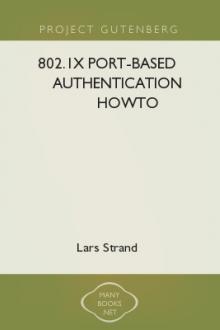



Comments (0)