Genre Computers. Page - 3
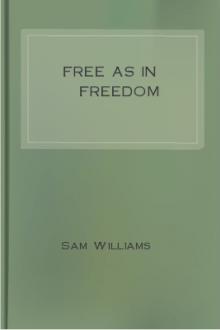
red up a major gap in its software infrastructure. Stallman even added a few features not found in the original Harvard program, making the program even more useful. "We wound up using it for several years," Stallman says.
From the perspective of a 1970s-era programmer, the transaction was the software equivalent of a neighbor stopping by to borrow a power tool or a cup of sugar from a neighbor. The only difference was that in borrowing a copy of the software for the AI Lab, Stallman had done nothing to deprive Harvard hackers the use of their original program. If anything, Harvard hackers gained in the process, because Stallman had introduced his own additional features to the program, features that hackers at Harvard were perfectly free to borrow in return. Although nobody at Harvard ever came over to borrow the program back, Stallman does recall a programmer at the private engineering firm, Bolt, Beranek & Newman, borrowing the program and adding a few additional features, which Stallman eventua

arpa:myname): anonymous331 ANONYMOUS user ok, send real ident as password.Password: myname230 User ANONYMOUS logged in at Wed 17-Jun-87 12:01 PDT,job 15.ftp> get netinfo:nug.doc200 Port 18.144 at host 128.174.5.50 accepted.150 ASCII retrieve of <NETINFO>NUG.DOC.11 started.226 Transfer Completed 157675 (8) bytes transferredlocal: netinfo:nug.doc remote:netinfo:nug.doc157675 bytes in 4.5e+02 seconds (0.34 Kbytes/s)ftp> quit221 QUIT command received. Goodbye.
(Another good initial document to fetch isNETINFO:WHAT-THE-NIC-DOES.TXT)!
Questions of the NIC or problems with services can be askedof or reported to using electronic mail. The followingaddresses can be used:
[email protected] General user assistance, document requests[email protected] User registration and WHOIS updates[email protected] Hostname and domain changes and updates[email protected] S
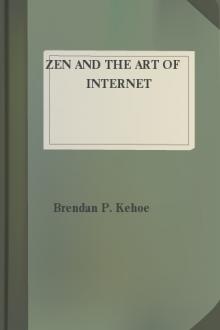
Network Basics
We are truly in an information society. Now more than ever, movingvast amounts of information quickly across great distances is one ofour most pressing needs. From small one-person entrepreneurialefforts, to the largest of corporations, more and more professionalpeople are discovering that the only way to be successful in the '90sand beyond is to realize that technology is advancing at a break-neckpace---and they must somehow keep up. Likewise, researchers from allcorners of the earth are finding that their work thrives in anetworked environment. Immediate access to the work of colleaguesand a ``virtual'' library of millions of volumes and thousands ofpapers affords them the ability to encorporate a body of knowledgeheretofore unthinkable. Work groups can now conduct interactiveconferences with each other, paying no heed to physicallocation---the possibilities are endless.
You have at your fingertips the ability to talk in ``real-time'' w
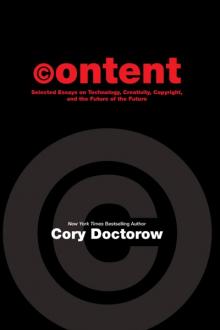
And so it has been for the last 13 years. The companies that claim the ability to regulate humanity's Right to Know have been tireless in their endeavors to prevent the inevitable. The won most of the legislative battles in the U.S. and abroad, having purchased all the government money could buy. They even won most of the contests in court. They created digital rights management software schemes that behaved rather like computer viruses.
Indeed, they did about everything they could short of seriously examining the actual economics of the situation - it has never been proven to me that illegal downloads are more like shoplifted goods than viral marketing - or trying to come up with a business model that the market might embrace.
Had it been left to the stewardship of the usual suspects, there would scarcely be a word or a note online that you didn't have to pay to experience. There would be increasingly little free speech or any consequence, since free speech is not something anyone can o

Blue Screen of Death" that appears on Windows users' monitors when something goes irretrievably wrong is the butt of many jokes.
Linux users also bragged about the quality of their desktop interface. Most of the uninitiated thought of Linux as a hacker's system built for nerds. Yet recently two very good operating shells called GNOME and KDE had taken hold. Both offered the user an environment that looked just like Windows but was better. Linux hackers started bragging that they were able to equip their girlfriends, mothers, and friends with Linux boxes without grief. Some people with little computer experience were adopting Linux with little trouble.
Building websites and supercomputers is not an easy task, and it is often done in back rooms out of the sight of most people. When people began realizing that the free software hippies had slowly managed to take over a large chunk of the web server and supercomputing world, they realized that perhaps Microsoft's claim was viable. Web servers and su

sure to use the -r option when mounting floppies on the laptops.
· It is not wise to use the mkfs.ext2 that comes with the mini-Linux to create file-systems on the partitions into which SlackWare will be installed. It should only be used to create the file-system on the temporary root partition. Once installation is complete this partition can be reformatted and re-used.
4.3.2. Procedure
If installing on an Aero, make sure the floppy drive is inserted before switching on and do not remove it.
1. Boot from the mini-Linux (-- With muLinux, wait until the boot- process complains about the small memory space and offers the option of dropping into a shell - take that option and work in the limited single-user mode it gives you. --)
2. Use fdisk to create the partitions.
3. Reboot on leaving fdisk (with muLinux you may simply have to turn off and on again at this point).
4. Use mkswap on the swap partition and then activate it (this will make muLinux muc
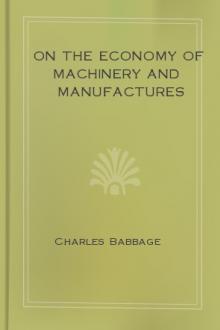
ich seemed to pervade manyestablishments; and having formed such conjectures, the desire torefute or to verify them, gave an additional interest to thepursuit. Several of the principles which I have proposed, appearto me to have been unnoticed before. This was particularly thecase with respect to the explanation I have given of the divisionof labour; but further enquiry satisfied me that I had beenanticipated by M. Gioja, and it is probable that additionalresearch would enable me to trace most of the other principles,which I had thought original, to previous writers, to whose meritI may perhaps be unjust, from my want of acquaintance with thehistorical branch of the subject.
The truth however of the principles I have stated, is of muchmore importance than their origin; and the utility of an enquiryinto them, and of establishing others more correct, if theseshould be erroneous, can scarcely admit of a doubt.
The difficulty of understanding the processes of manufactureshas unfortunately bee

A Technical Guide To This Technical Guide || |
WORDS IN BOLDFACE
(enclosed in double <<angle braces>> for the ASCII version)
These are terms that are defined in *Building
Your Cyber Word Power*. Check there for anything that
baffles you.
Sometimes there's a double-anglebrace-enclosed term in the
text that refers to a chapter subheading, and then you
must practice your <<haqr smarts>> in order to find it.
If all else fails, you could ask Bruce Sterling at his
secret email address-- [email protected]. He will know.
THE SHURIKEN AWARDS
We may sometimes succumb to the temptation to rate things theway snotty critics do, by awarding stars. However, we willaward them as *shuriken*, a cyber kinda star:
^ ^ ^
< X > < X > < X >
v v v
A shuriken is a throwing star-- a shiny-steel, sharp-edged,sharp-pointed weapon from Japan (which is cyberpunk's
original home in certain misty urban legends). The shurikenitself as an assault weapon would rate one-half shuriken on ascale of four. A hydrogen bomb would rate five shuriken.
You get the idea.
Occasionally we may add Propeller Beanies to the Shuriken:
<<<o>>> <<<o>>> <<<o>>>
__|_ _|_ _|__
/___ /___ /___
This indicates nerdly interest over and above a cyberpunk
rating. Propeller head is an ancient term for <<nerd>>.
The real name for that key on the Macintosh is not COMMAND,but PROPELLER, and this is why.
| | _/_ O ||
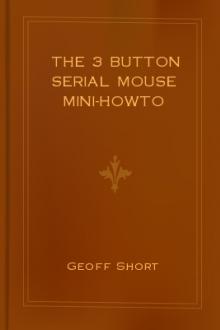
This is done by the setserial command, run from the start-up script /etc/rc.d/rc.serial. Check the man page for setserial and the Serial-HOWTO for more details. It may be worth a little experimentation with types, for instance try setserial /dev/mouse uart 16550 or 16550a regardless of what port you actually have. (For instance, mice don't like the 16c550AF).
∑ The ClearDTR flag may not work properly on some systems, unless you disable the RTS/CTS handshaking with the command:
stty -crtscts < /dev/mouse
(Tested on UART 16450/Pentium by Vladimir Geogjaev geog≠ [email protected])
∑ Logitech mice may require the line ChordMiddle to enable the middle of the three buttons to work. This line replaces Emulate3Buttons or goes after the /dev/mouse line in the config file. You may well need the ClearDTR and ClearRTS lines in your Xconfig. Some Logitech mice positively do not need the ChordMiddle line - one symptom of this problem is that menus seem to mov
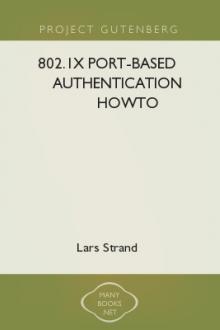
.0.0.tar.gz # tar zxfv freeradius-1.0.0.tar.gz # cd freeradius-1.0.0 2. Configure, make and install: # ./configure # make # make install You can pass options to configure. Use ./configure --help or read the README file, for more information.
The binaries are installed in /usr/local/bin and /usr/local/sbin. The configuration files are found under /usr/local/etc/raddb.
If something went wrong, check the INSTALL and README included with the source. The [http://www.freeradius.org/faq/] RADIUS FAQ also contains valuable information.
-----
3.2. Configuring FreeRADIUS
FreeRADIUS has a big and mighty configuration file. It's so big, it has been split into several smaller files that are just "included" into the main radius.conf file.
There is numerous ways of using and setting up FreeRADIUS to do what you want: i.e., fetch user information from LDAP, SQL, PDC, Kerberos, etc. In this document, user information from a plain text file, users, is used.
Tip The configuration