author - "Geoff Short"
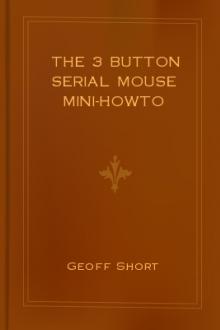
This is done by the setserial command, run from the start-up script /etc/rc.d/rc.serial. Check the man page for setserial and the Serial-HOWTO for more details. It may be worth a little experimentation with types, for instance try setserial /dev/mouse uart 16550 or 16550a regardless of what port you actually have. (For instance, mice don't like the 16c550AF).
∑ The ClearDTR flag may not work properly on some systems, unless you disable the RTS/CTS handshaking with the command:
stty -crtscts < /dev/mouse
(Tested on UART 16450/Pentium by Vladimir Geogjaev geog≠ [email protected])
∑ Logitech mice may require the line ChordMiddle to enable the middle of the three buttons to work. This line replaces Emulate3Buttons or goes after the /dev/mouse line in the config file. You may well need the ClearDTR and ClearRTS lines in your Xconfig. Some Logitech mice positively do not need the ChordMiddle line - one symptom of this problem is that menus seem to mov
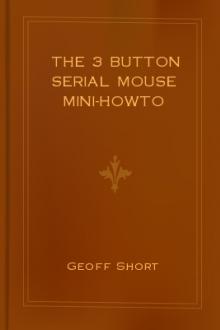
This is done by the setserial command, run from the start-up script /etc/rc.d/rc.serial. Check the man page for setserial and the Serial-HOWTO for more details. It may be worth a little experimentation with types, for instance try setserial /dev/mouse uart 16550 or 16550a regardless of what port you actually have. (For instance, mice don't like the 16c550AF).
∑ The ClearDTR flag may not work properly on some systems, unless you disable the RTS/CTS handshaking with the command:
stty -crtscts < /dev/mouse
(Tested on UART 16450/Pentium by Vladimir Geogjaev geog≠ [email protected])
∑ Logitech mice may require the line ChordMiddle to enable the middle of the three buttons to work. This line replaces Emulate3Buttons or goes after the /dev/mouse line in the config file. You may well need the ClearDTR and ClearRTS lines in your Xconfig. Some Logitech mice positively do not need the ChordMiddle line - one symptom of this problem is that menus seem to mov