how to make money with ebooks free by pijush sarkar (top fiction books of all time .txt) 📖
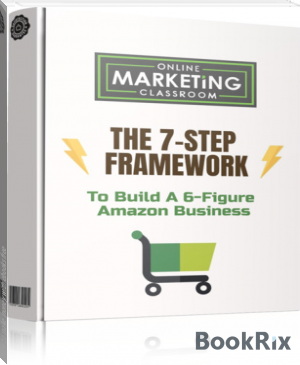
- Author: pijush sarkar
Book online «how to make money with ebooks free by pijush sarkar (top fiction books of all time .txt) 📖». Author pijush sarkar

To Build a Fun, Profitable and Rewarding Online Business...
…or DOUBLE The Conversions & Revenue Of ANY Existing Business (No Matter What Products Or Services You Sell), visit Online Marketing Classroom.
www.OnlineMarketingClassroom.com
 The 7-Step FrameWork We Use To Consistently Launch Best-Selling Products On Amazon
The 7-Step FrameWork We Use To Consistently Launch Best-Selling Products On Amazon
If you are just starting out or are looking for a new way to build an online business, this guide will outline how to rapidly build a consistent, ever-growing monthly income by selling your own products on Amazon.
At first it may sound complicated, but it’s actually very simple. You don’t need to design the product yourself, you simply find a product that’s already selling well and “white label” it with your own brand.
Then Amazon does all the heavy lifting of bringing traffic to you and because they’re such a trusted shopping network, that traffic converts extremely well. On top of everything, all the product fulfillment is done for you by Amazon as well as 99% of the customer service.
If you have a current online business (outside of eCommerce), you can use this to build an additional income stream (if you want to do something SEPARATE from your current online business).
If you’re already selling physical products, you can use the power-
packed strategies we’ll talk about here to boost your revenue and profits.
You’ll also discover the ‘secret weapon’ we’ve developed that automates many of the critical processes, saving us hundreds of hours each month and allowing us to focus on activities that make more sales!
This guide is specifically about developing and selling your own line of products. Selling other people’s products wholesale is a great way to start, but ultimately you want your own products and your own brands.
Having your own product brand is a great feeling. You are in control and you own the asset (if you own the asset, you can sell it).
Creating your own branded products and selling them on Amazon is something that people have been doing (and teaching) for a few years.
For more tutorials like this visit > Online Marketing Classroom 1 / 30
 However, there is a lot of conflicting advice out there.
However, there is a lot of conflicting advice out there.
Most people do it all WRONG. Loopholes and shortcuts are being closed-off all the time.
Methodologies and strategies that were once effective, are now obsolete. Those who are still following the "old way" are slowly being taken out of the game.
THIS IS GOOD NEWS
If you have tried creating your own branded products before and you have found it tough for whatever reason, make sure to read this guide word for word.
We will show you how to do it correctly. We’ll cover how to find a profitable product, source it, launch it and scale.
STEP 1. Find a Product Opportunity
The market for finding a profitable product on Amazon is still wide open. There are hundreds of thousands of products listed and even niche items such as collapsible dog bowls for hiking or rock climbing gloves are getting decent search volume.
The criteria for choosing a profitable product is very simple. Just stick with these guidelines:
Price: $15+: Between manufacturing costs, shipping and FBA fees, it’s difficult to achieve a decent profit margin when going any lower than this.
Reviews: Do a search for the product on Amazon and check that the majority of those on page 1 have less than 400 reviews.
Size: The smaller it is, the better, but this is not a “make or break” criteria.
Weight: Less than 3lb (1.5kg or less)
For more tutorials like this visit > Online Marketing Classroom 2 / 30
Complexity: Simple to use
Sizes: No variations!
Colors: No variations!
Liability: Zero risk products only
Accessibility: Some categories have restrictions and are difficult to get into. This list is always changing, so be sure to research first to ensure the product you want to sell is not restricted or gated.
Gut Feeling: If it meets the criteria above and feels right to you, trust your intuition and roll it out.
How We Uncover Hidden Opportunities In A Matter Of SECONDS…
Although you can do this process manually, we developed a tool called BLACKBIRD, which is part of our Online Marketing Classroom membership which allows us to quickly and easily find the hottest untapped product opportunities on Amazon within a few seconds.
Stage 1: Select Our Filters
Simply open up the tool and enter the criteria from above...
For more tutorials like this visit > Online Marketing Classroom 3 / 30
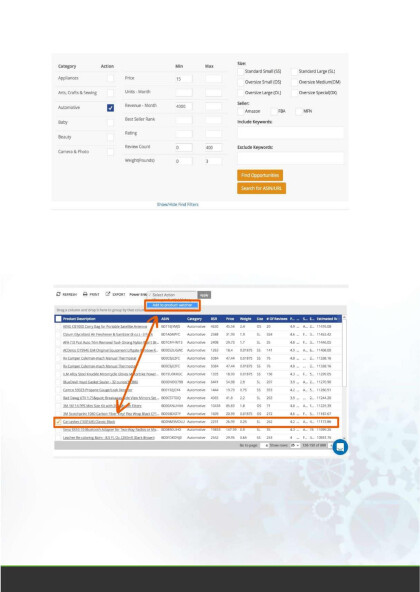
Stage 2: Scan Opportunities & Find ‘Winners’
After clicking Find Opportunities, you’ll be presented with a large selection of options to choose from.
When you find one that interests you, click on the Product Description link to be taken to the product listing:
For more tutorials like this visit > Online Marketing Classroom
4/30
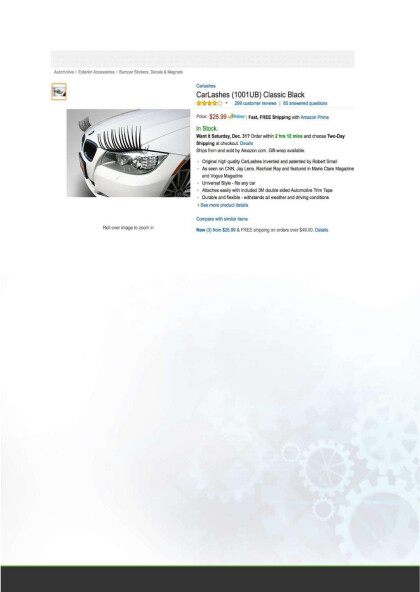
As you go through them, make notes on ways that you can improve on the existing product, and what the average pricing is. By noting the prices, you can easily spot those with the biggest profit potential when searching suppliers in the next phase.
It’s helpful to create a spreadsheet that lists out:
Type of product (car lashes)
Pricing
Anything you spot that you can improve on to make your own product stand out
Columns for manufacturer costs and a calculation for profit margin so you can use those criteria in your decision making further down in the process (be sure to include FBA fees in there as well; you can use the FBA calculator here to get an estimated range)
Stage 3: Get Additional Product Ideas From Pro-Sellers
You can also spot profitable ideas by seeing what other products pro-sellers are offering and doing well with.
For more tutorials like this visit > Online Marketing Classroom
5/30
 Tell-tale signs that someone is a Pro-Seller include:
Tell-tale signs that someone is a Pro-Seller include:
Small product range
Solid review count
Very well optimized listings, photos, etc
When you find a listing that looks like it may be a pro-seller, check that it’s sold via FBA, by clicking on the ‘Sold By’ name:
Click on ‘Storefront’
For more tutorials like this visit > Online Marketing Classroom 6 / 30
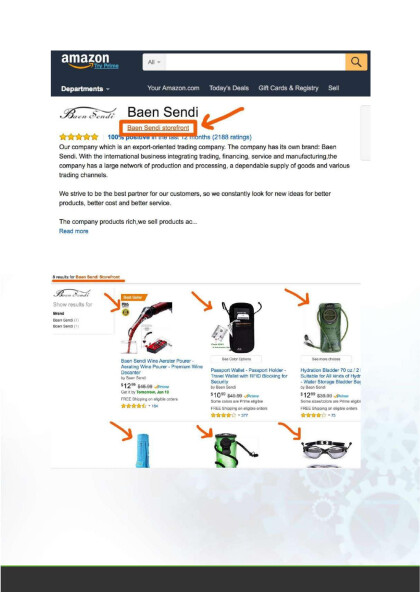
Then you’re able to see what other products they’re selling:
After you’ve identified a product you’re interested in, it’s time to…
For more tutorials like this visit > Online Marketing Classroom
7/30
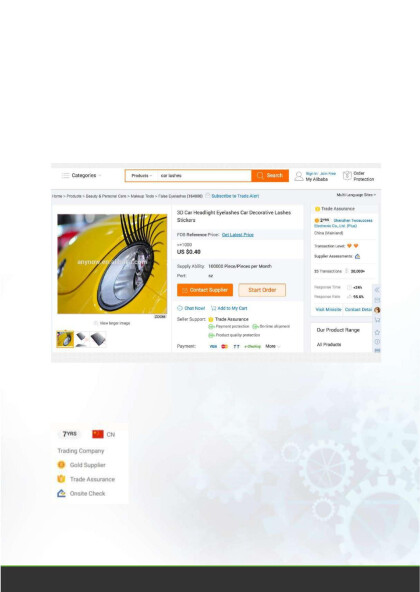 STEP 2. Choose a Supplier
STEP 2. Choose a Supplier
There are many places to find a supplier for your product. The most popular is Alibaba.com. On Alibaba you can find suppliers from all over the world, manufacturing just about every product imaginable.
Use the search bar to type in the name of the product, and then review the listing page for each supplier offering it:
When sorting through the options, look for suppliers who have been in business for at least 2 years minimum and offer trade assurance. If they are a Gold supplier, even better.
Research several Alibaba listings to get an idea of the general pricing and size/color options for your chosen product. You can also get an idea of the
For more tutorials like this visit > Online Marketing Classroom 8 / 30
 quality of the product and the professionalism of the manufacturer by closely reviewing the images on their listing and the wording used.
quality of the product and the professionalism of the manufacturer by closely reviewing the images on their listing and the wording used.
Create a list of potential suppliers. Then send each a personal email, giving specific information on the details of the product. Get a price quote and MOQ (minimum order quantity).
Then request a product sample. If possible, you can even ask them to customize the product sample.
You’ll want to contact several different manufacturers and compare them to find the right one for you. You’re looking for suppliers who:
Reply to your messages promptly and accurately
Are willing to start with a relatively small order
Can personalize the product with your branding (they won’t always call it private label, some may use different wording, just be sure to clarify they are placing your logo on the product)
Are willing to offer other customizations on bigger orders (in the future)
Are willing to work to your quality requirements
If you’re contacting a supplier that’s not in an English speaking country, use very simple language to avoid potential mixups in communication.
When describing the requirements of the product, be very specific. Include every detail, from the exact sizing you want to the material that should be used.
When getting the price quote, ask for estimate ranges based on quantity ordered. Generally the more units you order at a time, the less you’ll pay per unit.
You’ll also want to work out what sort of packaging design and materials they’re capable of. If you’re presenting your product as a premium offer (which gives you a great competitive advantage), then you need to be able to use premium packaging.
For more tutorials like this visit > Online Marketing Classroom 9 / 30
 After sending out the messages:
After sending out the messages:
Check your Alibaba Inbox frequently rather than waiting for notifications.
Respond to incoming messages quickly so suppliers take you seriously as well.
Don’t be scared to talk to them on Skype.
Act as though you know what you’re doing, even if you don’t.
Proofread all your messages for correct grammar and professionalism.
Although Alibaba is the "top dog" for finding suppliers, you can also use:
http://www.ttnet.net
http://www.hktdc.com/en-buyer/
http://www.oempromo.com
http://www.made-in-china.com
http://www.indiamart.com
http://www.globalsources.com
http://www.manufacturers.com.tw
http://www.thomasnet.com
Another way to find suppliers, particularly if you want to manufacture in the US rather than overseas, is by using your preferred search engine and searching for your product name along with any of these phrases:
Private label
White label
Manufacturer
OEM
Supplier
As far as package and logo design goes, this is an area where it pays to invest. Use a service such as 99Designs or hire a graphic designer on Upwork, as opposed to going with the cheapest option.
For more tutorials like this visit > Online Marketing Classroom 10 / 30
 High quality design makes a huge difference in being able to stand out in the marketplace and charge premium pricing.
High quality design makes a huge difference in being able to stand out in the marketplace and charge premium pricing.
Your supplier will be able to supply you with a template that you give to the designer to create the proper size graphics.
STEP 3. Create Your Product Listing
When you first create your listing in order to send in an FBA shipment, don’t worry about having to fill in all the details and have it perfectly optimized.
You can go in and edit once the shipment is on its way (this allows you speed of execution, so you don’t feel like you have to have a perfect listing before putting in a shipment for your goods).
After you’ve set up the basics and have a shipment on the way, then it’s time to tweak your listing for maximum exposure and sales conversion.
When it comes to creating your listing, the two most crucial parts to get right are the keywords and the images.
Let’s start with keywords.
Choosing the right keywords is a BIG deal, because you MUST identify keywords (search phrases) that:
Will get you traffic
Will convert to sales
How to find keywords
The best way to start is analyzing the established competition. Do a search for your product on Amazon and review competitor listings. Look for repeated words in the title, bullets, etc.
For more tutorials like this visit > Online Marketing Classroom 11 / 30
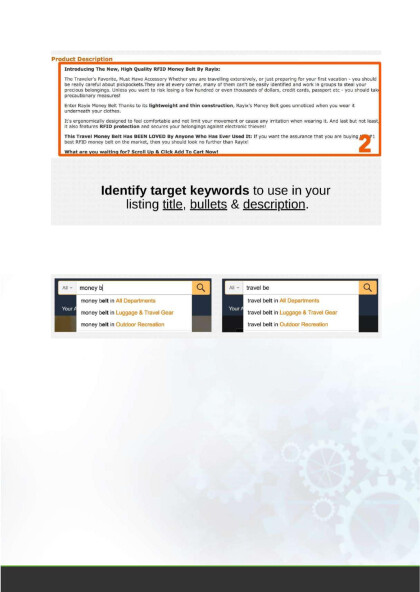
You can also find additional phrases by using Amazon predictive search (they show you the most searched for keyword phrases first)
You can build up a pretty good list with just some common sense.
Simply make a list of all the different ways that a person might describe the product. Some may call it a travel belt, others money belt, and some may refer to it as a travel pouch.
Think of as many different ways to say it as possible and then use

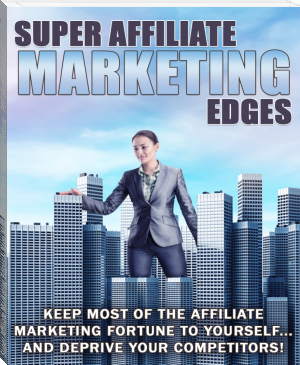



Comments (0)