The Online World by Odd de Presno (best books for 7th graders TXT) 📖

- Author: Odd de Presno
- Performer: -
Book online «The Online World by Odd de Presno (best books for 7th graders TXT) 📖». Author Odd de Presno
File transfers
The availability of free software on bulletin boards brought the online world out of the closet. Today, you can also retrieve books and articles, technical reports, graphics pictures, files of digitized music, weather reports, and much more.
Millions of files are transferred to and from the online services each day. File transfers typically represent over 75 percent of the bulletin boards' utilization time. Downloading free software is still the most popular service. In June 1991, users of my BBS (which has only one phone line) downloaded 86 megabytes' worth of public domain and shareware programs. (86MB equals around 86,000,000 bytes.) In May 1993, users downloaded 108 megabytes distributed over 1,446 files. Add to this the megabytes being downloaded from hundreds of thousands of other bulletin boards. The number is staggering. If you want to download free software: read in appendix 3 about how to do it.Downloading is simple. Just dial an online service, order transfer of a given file, select a file transfer protocol (like XMODEM), and the file comes crawling to you through the phone line.
Services on the Internet offer file transfer through gateways using a command called FTP (File Transfer Protocol). It works like this: Say you're logging on to the ULRIK service at the University of Oslo in Norway. Your objective is to download free programs from a large library in Oakland, U.S.A. After having connected to Ulrik, you enter the command 'ftp OAK.Oakland.Edu' to connect to the computer in California. A few seconds later, the remote host asks for your logon id. You enter 'anonymous', and supply your email address as password. This will give you access. You use the cd command (change directory) to navigate to the desired library catalog on the remote hard disk. You locate the desired file, and use a GET command to transfer the file to your file area on Ulrik. When done, you logout from the remote computer to be returned to Ulrik's services. Your final job is to transfer the file from Ulrik to your personal computer using traditional methods.Being able to send Internet mail does not guarantee access to the ftp command. If ftp is unavailable, you may transfer the file by email using a technique called UUENCODEing.
Here, the file is converted before transfer into a format that can be sent as ordinary mail (into a seven bits, even character code). When the file arrives in your mailbox, you 'read' it as an ordinary message and store the codes in a work file on your disk. Finally, you decode the file using a special utility program (often called UUDECODE). Read more about this in Chapter 12.Conferences and discussions
Online conferences have many things in common with traditional face- to-face conferences and discussions, except that participants don't physically meet in the same room. They 'come' by modem and discuss using electronic messages (sometimes also through "Chat").
There are discussions about any conceivable topic, from How to start your own company, Brainstorming, Architectural design, The Future of Education and Investments, to AIDS, The Baltic States, Psychology, and Cartoons. Instead of calling these discussions "online conferences," some services use terms like echos, discussion or mailing lists, clubs, newsgroups, round tables, SIGs (Special Interest Groups), and forums. They use other terms in an attempt to make their offerings more attractive and exclusive. Others refer to "conferences" by using the name of the software used to administer the discussions, like LISTSERV, PortaCom, News, Usenet, Caucus, or PARTIcipate. On the bottom line, we're still talking email. However, while private mail is usually read by one recipient only, 'conference mail' may be read by thousands of people from the whole world. All of them can talk and discuss SIMULTANEOUSLY. It is almost impossible for one single individual to dominate. The number of active participants can therefore be far larger than in 'face-to- face' conferences. The conferencing software automatically records all that is said. Every character. Each participant can decide what to read and when. He may even use the messages in other applications later on. Opinions and information can easily be selected and pasted into reports or new responses. Some conferences are public and open for anybody. Others are for a closed group (of registered) participants. They are normally structured by topic and the structure is influenced by the participants' behavior. If the topic is limited, like in "The football match between Mexico and Uruguay," it may start with an introduction followed by comments, questions, and answers like pearls on a thread. After some time the conference is 'finished'. Conferences called 'IBM PC' or 'MS-DOS' often contain so many different sub-topics that they seem chaotic to the outsider. The message subject headings typically have references to computer equipment (like in 'Wyse 050 or TVI 925'), requests for help (like in 'Need Xywrite help!'), experience reports, equipment for sale, news reports, etc. The sequence of messages are often illogical. The contents and the quality of the discussion are what separates one online conference from others.How a conference grows into something useful, depends in part on the features of the software used by the online service. But this is much less important than the kind of people you meet there and their willingness to contribute.
Messages in the IBM Hardware Forum on CompuServe are divided into 11 sections. Section 2 is called Printers' utilities. If you have problems with an old Epson FX-80 printer, send requests for help to "All" (=to everybody) and store it in this section. CompuServe has over one million subscribers (1993). They call in from all over the place to join the IBM Hardware forum. Some are there to show off competence (read: to sell their expertise). Others visit to find solutions to a problem, or simply to learn. A conference with many users increases your chances of meeting others with relevant know-how. As always, the quality of the people is the first requirement of a good conference. Professional 'Sysops' moderate the discussion in IBMHW. They get up to 15 percent of what you pay CompuServe for using their forum. To them, being a sysop is a profession. They use a fair amount of time trying to make the forum a lively and interesting place. The Printers/utilities section is not just about Epson FX-80. Its members have hundreds of different printers, each with their own set of user problems. Let's use this to explain differences between some conferencing systems. Each message in CompuServe's forums contains the sender's name (his local email address), subject, date, and the text itself. We call this the 'bulletin board model'. Here, a message typically looks like this:#: 24988 S10/Portable Desktops
22-Jul-91 10:05:38 Sb: #T5200 425meg HDD Fm: Gordon Norman 72356,370 To: Menno Aartsen 72611,2066 (X)Menno-
Can you share the HD specs on that 425'er...random access time, transfer rate, MTBF, etc.?
Gordon
This message may not be of interest to you. Each day, hundreds of messages OUTSIDE your area of interest are being posted. You do NOT want to read these messages.
CompuServe allows selective reading of messages. You can select all messages containing a given word or text string in the subject title ('Sb:' above). You can read threads of messages from a given message number (replies, and replies to replies). You can read all messages to/from a given person, from a given message number, and from a given date. There are many options. The PARTIcipate conferencing software functions diametrically different from CompuServe's forum software. PARTI is used on TWICS (Japan), Unison (U.S.A.), NWI (U.S.A.), and The Point (can be accessed through a gateway from CompuServe). PARTI lets the user log on using an alias. For example, he can use the identity 'BATMAN'. You may never get to know the true name of the other person. On the other hand, this allows people to talk about controversial topics, which they would otherwise not want to have their names associated with. Anyone can start a conference. It can be public, private or a combination. Combination conferences allow public review of the messages in the conference, but restrict the number of people who can contribute to the discussion. Enter 'write', and PARTI will prompt you with "Enter the text of your note, then type .send or .open to transmit." Enter the welcome text for your new conference, like in this example: "This conference is based on a series of articles about shareware and public domain programs for MSDOS computers, which I wrote for publication in England. Since the editor cheated me and they never reached the printing press, I've decided to make them available online instead of letting them rot on my hard disk. Join to read, discuss or (hopefully) enjoy! " When done, I entered ".open odd de presno", added the name of the conference ("MSDOS TIPS") and a short description ("GOOD PD AND SHAREWARE PROGRAMS"). The conference was presented to the other PARTI users on TWICS like this: "MSDOS TIPS" by ODD DE PRESNO, Feb. 23, 1990 at 11:57 about GOOD PD AND SHAREWARE PROGRAMS (7 notes)Few systems of the bulletin board model let users start their own conferences at will. All new topics must be stored in a given structure. The administrators (sysops) of the service manage the evolution of the 'conference room'. After a while, old messages may even be deleted to make room for new.
In PARTI, conference messages are organized under a topic, or any sub-topics that can be derived from the main topic. Conferences are modeled after their counterparts in the face- to-face world. They start with an introduction followed by a discussion about a narrow topic, like here:"SMART PEOPLE" by MACBETH on Jan. 4, 1992 at 12:27, about WHO ARE THE BEST AND THE BRIGHTEST (504 characters and 17 notes).
In this example above, the welcome message is 504 characters long. Following that, there are 17 other messages (called notes).
Notes are stored without individual subject headers and the name of a recipient. Everything is posted to 'the group'. If CompuServe message above had been posted on PARTI, then the first five lines might have been reduced to:12 (of 12)

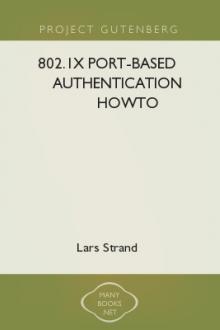



Comments (0)