Big Dummy's Guide To The Internet by Electronic Frontier Foundation (life changing books .txt) 📖

- Author: Electronic Frontier Foundation
- Performer: 1428042873
Book online «Big Dummy's Guide To The Internet by Electronic Frontier Foundation (life changing books .txt) 📖». Author Electronic Frontier Foundation
011: [ archie.au] archie.au-ls-lRt Free
012: [ archie.au] archie.au-mac-readmes Free
013: [ archie.au] archie.au-pc-readmes Free
014: [ pc2.pc.maricopa.edu] ascd-education Free
015: [ archie.au] au-directory-of-servers Free
016: [ cirm2.univ-mrs.fr] bib-cirm Free
017: [ cmns-sun.think.com] bible Free
018: [ zenon.inria.fr] bibs-zenon-inria-fr Free
Keywords:
selects, w for keywords, arrows move, searches, q quits, or ?
Each line represents a different database (the .au at the end of some of
them means they are in Australia; the .fr on the last line represents a
database in France). And this is just the first page! If you type a
capital K, you’ll go to the next page (there are several pages).
Hitting a capital J will move you back a page.
The first thing you want to do is tell the WAIS program which
databases you want searched. To select a database, move the cursor bar
over the line you want (using your down and up arrow keys) and hit your
space bar. An asterisk will appear next to the line number. Repeat this
until you’ve selected all of the databases you want searched. Then hit
your W key, after which you’ll be prompted for the key words you’re
looking for. You can type in an entire line of these words — separate
each with a space, not a comma.
Hit return, and the search begins.
Let’s say you’re utterly fascinated with wheat. So you might select
agricultural-market-news to find its current world price. But you also
want to see if it has any religious implications, so you choose the
Bible and the Book of Mormon. What do you do with the stuff? Select
recipes and usenet-cookbook. Are there any recent Supreme Court
decisions involving the plant? Choose supreme-court. How about synonyms?
Try roget-thesaurus and just plain thesaurus.
Now hit w and type in wheat. Hit enter, and the WAIS program begins
its search. As it looks, it tells you whether any of the databases are
offline, and if so, when they might be ready for a search. In about a
minute, the program tells you how many hits it’s found. Then you get a new
menu, that looks something like this:
Keywords:
Score SourceTitleLines001: [1000] (roget-thesaurus) #465. [results of comparison. 1] Di 19
002: [1000] (roget-thesaurus) #609. Choice. — N. choice, option; 36
003: [1000] (roget-thesaurus) #465. [results of comparison. 1] Di 19
004: [1000] (roget-thesaurus) #609. Choice. — N. choice, option; 36
005: [1000] (recipes) aem@mthvax Re: MONTHLY: Rec.Food.Recipes 425
006: [1000] ( Book-of-Mormon) Mosiah 9:96
007: [1000] ( Book-of-Mormon) 3 Nephi 18:185
008: [1000] (agricultural-ma) Re: JO GR115, WEEKLY GRAIN82
009: [ 822] (agricultural-ma) Re: WA CB351 PROSPECTIVE PLANTINGS 552
010: [ 800] ( recipes) kms@apss.a Re: REQUEST: Wheat-free, Suga 35
011: [ 750] (agricultural-ma) Re: WA CB101 CROP PRODUCTION258
012: [ 643] (agricultural-ma) Re: SJ GR850 DAILY NAT GRN SUM72
013: [ 400] ( recipes) pat@jaamer Re: VEGAN: Honey Granola63
014: [ 400] ( recipes) jrtrint@pa Re: OVO-LACTO: Sourdough/Trit 142
Each of these represents an article or citing that contains the word wheat,
or some related word. Move the cursor bar (with the down and up arrow
keys) to the one you want to see, hit enter, and it will begin to appear
on your screen. The “score” is a WAIS attempt to gauge how closely the
citing matches your request. Doesn’t look like the Supreme Court has had
anything to say about the plant of late!
Now think of how much time you would have spent logging onto various
databases just to find these relatively trivial examples.
8.6 THE WORLD-WIDE WEB
Developed by researchers at the European Particle Physics
Laboratory in Geneva, the World-Wide Web is somewhat similar to a WAIS.
But it’s designed on a system known as hypertext. Words in one document
are “linked” to other documents. It’s sort of like sitting with an
encyclopedia — you’re reading an article, see a reference that
intrigues you and so flip the pages to look up that reference.
To try the Worldwide Web, telnet to
ukanaix.cc.ukans.edu
Log on as: www. When you connect, you’ll see something like:
Welcome to CERN
The World-Wide Web: CERN entry point
CERN is the European Particle Physics Laboratory in Geneva, Switzerland.
Select by number information here, or elsewhere.
Help1 About this program
World-Wide Web2 About the W3 global information initiative.
CERN information3 Information from and about this site
Particle Physics4 Other HEP sites with information servers
Other Subjects5 Catalogue of all online information by subject. Also:
by server type6 .
CHECK OUT X11 BROWSER “ViolaWWW”: ANON FTP TO info.cern.ch in/pub/www/src *** Still beta, so keep bug reports calm :-)
If you use this service frequently, please install this or any W3 browser on
your own machine (see instructions7 ). You can configure it to start
1-7, for more, Quit, or Help:
You navigate the web by typing the number next to a given
reference. So if you want to know more about the web, hit 2. This is
another system that bears playing with.
8.7. CLIENTS, OR HOW TO SNARE MORE ON THE WEB
If you are used to plain-vanilla Unix or MS-DOS, then the way these
gophers and WAISs work seems quite straightforward. But if you’re used
to a computer with a graphical interface, such as a Macintosh, an IBM
compatible with Windows or a Next, you’ll probably regard their
interfaces as somewhat primitive. And even to a veteran MS-DOS user, the
World-Wide Web interface is rather clunky (and some of the documents and
files on the Web now use special formatting that would confuse your poor
computer).
There are, however, ways to integrate these services into your
graphical user interface. In fact, there are now ways to tie into the
Internet directly, rather than relying on whatever interface your
public-access system uses, through what are known as “client” programs.
These programs provide graphical interfaces for everything from ftp to
the World-Wide Web.
There is now a growing number of these “client” programs for
everything from ftp to gopher. PSI of Reston, Va., which offers
nationwide Internet access, in fact, requires its customers to use these
programs. Using protocols known as SLIP and PPP, these programs
communicate with the Net using the same basic data packets as much larger
computers online.
Beyond integration with your own computer’s “desktop,’’ client
programs let you do more than one thing at once on the net — while you’re
downloading a large file in one
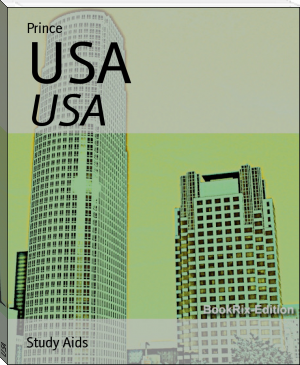




Comments (0)